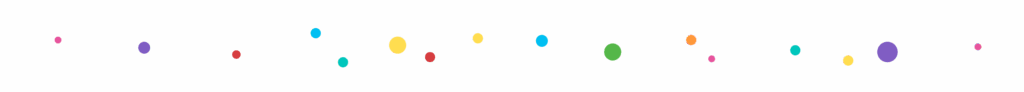I’m the type of person who is fully committed once I decide to do something. I’ve always liked to push myself. If I join a spin class, you better believe I’m going to try to ride harder every time I get on the bike. When I practice yoga, I’m forever trying to perfect my form on a new pose. Before my husband and I spent our summer vacation in Wine Country, I did weeks of research, essentially turning myself into a self-taught sommelier. I also apply this same approach to my shopping and the various ways there are for saving money.
At first, this meant staying vigilant in searching for unadvertised sales and discounts at department stores and fancy boutiques. Then, it evolved into using third-party shopping apps that gave me points for my purchases, points I could later trade in for gift cards. Now, my natural inclination to get more involved in everything I do has led me to use these same third-party shopping apps to save money when shopping for groceries. I’ve learned a lot about this and so today I’d like to share with you the top lessons I’ve learned when it comes to using mobile apps to save money on groceries.
Simply put, there is a lot to be learned and even more to save by diving into the world of apps to save money on groceries. However, there are a lot of ways to go about this and it can be a bit overwhelming at the start. Don’t worry, though, these three lessons should help you push yourself, too!
How to Use Mobile Apps to Save Money on Groceries Lesson No. 1: Do Your Homework
The first thing you need to do is learn all that you can about shopping apps, which come in a few different varieties. Here’s a quick primer to help you keep the three most common straight:
- Branded Shopping Apps: These apps that specific stores offer to give you savings and other benefits as an incentive to shop at their stores. One example is the Walmart Savings Catcher app, which automatically checks other nearby stores for lower prices and if it finds any, it deposits the difference between what you paid into an account for you to use on your next trip to the store.
- Coupon Shopping Apps: Basically, coupon apps work like paper coupons used to, in that they give you discounted prices on things you buy. There are many different types to choose from, some of which give you a percent off before you purchase things and others that involve scanning actual paper coupons to present to the cashier before you check out.
- Points-Based Shopping Apps: This is my favorite type of shopping app. In general, you can use these at many different types of stores, including grocery stores, and what they do is give you points for doing certain things while you’re there. Once you’ve earned enough points, you can later redeem them for cash back or gift cards (more on these later).
How to Use Mobile Apps to Save Money on Groceries Lesson No. 2: Be Consistent

Whichever type of app you choose, the key is to be consistent. Simply put, if you don’t use an app regularly, you won’t be able to reap any benefits. It sounds like common sense, but it’s true. To maximize your savings, you need to maximize the time you spend using the app.
One great thing about shopping apps, however, is that they make this relatively easy. The best of these types of apps are so simple that you can seamlessly integrate them into your shopping routine already. Most of the time, you can earn points and savings without going out of your way even a little bit. It’s a beautiful thing…trust me.
How to Use Mobile Apps to Save Money on Groceries Lesson No. 3: Find the Perfect App
Of our three lessons here today, though, I think the most important of them is to find the perfect app. In my opinion, the answer is this app called Shopkick, and how it works is that Shopkick gives you points for the things you do when you go grocery shopping already, things like walking into stores, going down aisles browsing products, and making purchases. As I described earlier, you can then trade these points in for rewards, which come in the form of gift cards that you can use at all your favorite stores.
For me, it’s easy to remember to use Shopkick every time I go out because Shopkick turns each trip down the shopping aisle into a game, and with my personality, I end up pushing myself to see if I can top my previous point totals. It’s actually a whole lot of fun! I use Shopkick whenever I go shopping for groceries, but one last thing I want to point out about it is that there are tons of ways that Shopkickers can earn rewards right from the app—no need to even go anywhere. These include kicks for watching videos, as well as instant surprise kicks from going on Easter egg hunts within the app. Users can also get amazing deals where you can earn big points and rewards by shopping on your phone at stores like Amazon, Walmart, and more! It’s all great, and super easy to use, too.
I think one parting bit of wisdom would be to just dive right in and start having fun with this!
I hope these lessons prove as useful to you as they have for me. I think one parting bit of wisdom would be to just dive right in and start having fun with this! That’s really what keeps me focused on most of my interests, to be honest. I have to love things like spin class, wine tasting, or grabbing points with Shopkick to really get into them in the first place.
One thing that always helps me get the most out of Shopkick is interacting with other Shopkickers on the app’s social media channels like Facebook and Instagram. It’s absolutely a ton of fun. You meet all kinds of other users who are always down to share tips about the app or tell jokes. Like everything else I do, I’ve also gotten really into that!
Learn more about one of the best apps to save money on groceries by diving into Shopkick. Download Shopkick now and get ready to be wowed. Welcome to the fun, Shopkicker!
If you’re as social media savvy as you are shopping savvy, join us on Facebook, Twitter, and Instagram for daily fun and inspiration.
Image courtesy dolgachov