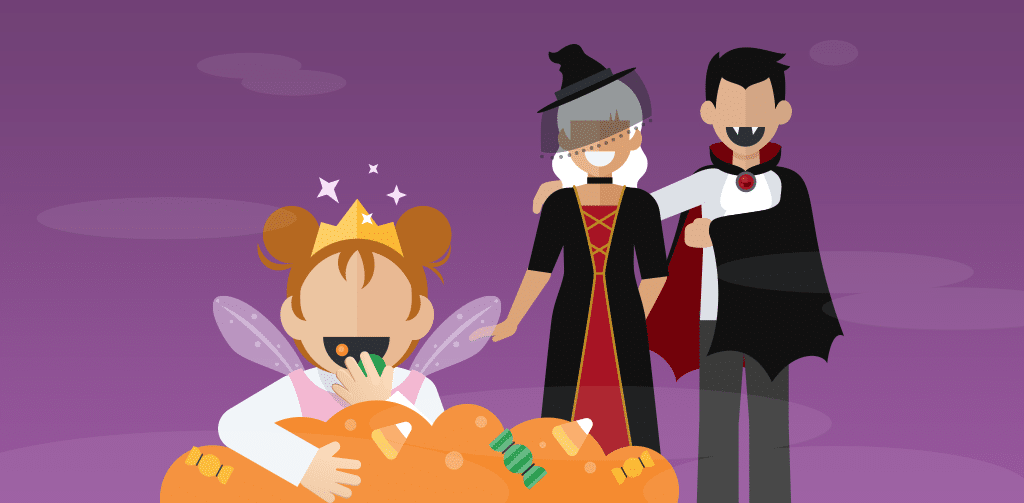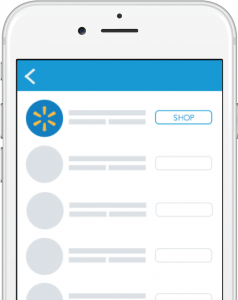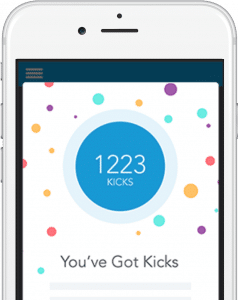Welcome to the weekend! Saturdays and Sundays have definitely felt different for the past few weeks while we have been practicing social distancing. Going out to run errands, meeting up with friends, attending a game, or enjoying a meal out at a restaurant are off of the table, and our sole options have become things we can do at home. It’s very easy for overwhelm to take over as you try to think of new activities to do over the weekend, and you’re likely also battling feeling a bit stir-crazy. So, we thought we would share 15 things you can do this weekend while quarantined at home!
1. Bake or Cook a New Recipe
If you have new recipes on your list that you’ve been wanting to try, now is a great time to jump in and try something new. Source a new recipe (or many!) and piece it together. If you really want to challenge yourself, try making a new breakfast, lunch, and dinner recipe. You might find new options to add to your weekly rotation! P.S: If you want to try to bake bread for the first time, this focaccia recipe from Bon Appetit is excellent and easy to make.
2. Read Outside
Do exactly as it says – take your magazine, book, or newspaper outside! Sometimes a simple change of scenery can make an activity you have been turning to frequently feel completely new.
3. Dine Outside
Support a local business and order takeout from a restaurant to mix up your cooking routine. Then set up a table and chairs outside or take this as your sign to get your backyard furniture ready for the season. Fresh air is needed, especially now!
4. Get Crafty
We have been sharing great crafts to do with kids or on your own, so take a peek at some of our past posts (here + here). Crafts can feel relaxing, and they almost always take your mind off of the present.
5. Garden
Continue to practice social distancing as you pick up flowers, pots, and potting soil from Lowe’s, The Home Depot, or your local gardening store. Then get busy outside and plant everything! You could also opt to plant your first fruit, vegetable, or herb garden if you’re looking to try something new.
6. Do a Puzzle
There are plenty of puzzles available for you to purchase online to pick up curbside, and they’re something you can complete at your leisure rather than piecing the entire puzzle together in one sitting. Also, think about completing a crossword puzzle or download Sudoku pages online.
7. Learn Something New
If you have been wanting to try a new craft, learn how to sew, try your hand at guitar, learn a new language, or take up another new-to-you hobby, purchase the supplies you will need and give it a try!
8. Try a New Workout
There are plenty of fitness classes that are currently available online, and many companies are waiving fees for a month or even three for you to join. One that we have been enjoying is the Peloton app. There are yoga, stretching, HIIT, running, and cycling classes, plus many more available, and the majority you can do from home without purchasing anything new.
9. Build a Fort
Gather pillows, sheets, and blankets together and turn a space in your home into a fort! Utilizing your living room, family room, or basement is always fun, especially if the space has a TV where you can watch shows and movies while in your fort. This is definitely a family favorite activity, and one your kids will surely appreciate!
10. Watch a Performance
From city orchestras to ballet companies and Broadway shows, there are nearly countless opportunities to take in a performance from home. This article from Town & Country magazine is a great resource for Broadway shows, and a quick Google search for your local arts groups will likely help you to uncover more options for your city.
11. Print Your Photos
Simply put, get your photos off of your phone or computer! Walmart has great options to print your photos, and you can also turn to a company like Artifact Uprising if you’re hoping to house your photos in a modern album. Consider creating yearbooks of your family’s memories. It does take time to organize and print your photos, but it’s a process that offers a fun way to remember past moments.
12. Hang New Art
If you would like to update your space with minimal modifications or if you’ve been wanting to hang a gallery wall, switch up the art on your walls! This small change has the ability to make any room feel completely different, which is a feeling we could all use at this point.
13. Have a Spa Day
We recommend you leave cutting your hair to an expert, but you can definitely paint your nails, take a bath, or do a face mask this weekend! A day of self-care is sure to help any anxiety you may be battling.
14. Take a Ride
You might not have a specific destination in mind, but that doesn’t mean you can’t take a ride! Get in your car, roll down the windows, and turn on a great playlist while you drive around town. You can even pop by to see family, friends, or neighbors to say “hi” from a very safe distance. A change of scenery can offer plenty of refreshed energy!
15. Organize
When all else fails, organize! Think about tackling a closet, kitchen, bathroom (check for expired makeup, clean your makeup brushes), playroom (are your kids playing with all of their toys?), basement, or garage. It will take time, and the results are definitely worth it!
How have you been spending your weekends? Let us know on Facebook!