Waiting around for deliveries isn’t always ideal.
Missed drop-offs, porch pirates, long shipping windows—it adds stress to something that should be simple. That’s where Buy Online, Pick Up In-Store (BOPIS) comes in. It blends the ease of online shopping with the speed of in-store pickup, giving you the best of both worlds.
What is BOPIS?
BOPIS stands for Buy Online, Pick Up In-Store. You place your order on a retailer’s website or app, then swing by the store to grab it—often the very same day. It’s fast, flexible, and ideal when you’re on the go.
Beyond the speed, BOPIS also lets you skip wandering aisles or waiting in checkout lines. Your order is pulled for you and ready when you are, making it a huge time-saver whether you’re balancing work, errands, or simply want to avoid the shipping process altogether.

Why Shoppers Love BOPIS
BOPIS has quickly become a favorite for busy shoppers because it solves some of the biggest everyday pain points:
- Convenience: Pick up your order when it fits your schedule
- Speed: Many stores offer same-day or even one-hour pickup
- Savings: Skip shipping fees and cut down on impulse purchases
- Security: Your order stays safe until you pick it up—no lost or stolen packages
If you like your shopping experience to be efficient and predictable, BOPIS is a game-changer.
How BOPIS Works
So, how do you make this magic happen? Here’s the step-by-step:
1. Shop online: Add items to your cart, then select “Pick Up In-Store” at checkout.
2. Get notified: The store prepares your order and sends you an email, text, or app alert when it’s ready.
3. Pick it up: Head inside—or choose curbside pickup if available—show your confirmation, and you’re done.
That’s it. No lines, no shipping delays, no surprises.

Where You Can Use BOPIS
The good news is that so many stores are jumping on the BOPIS train because it’s that good. Here are just a few of the big ones where you can take advantage:
- Walmart – One of the OGs of BOPIS. They’ve got tons of items you can pick up the same day, including groceries
- Target – They’re super quick with fulfillment, and their curbside pickup is so easy to use
- Best Buy – Perfect for tech gear and gadgets. You can usually pick up your order in less than an hour!
- Home Depot – Need tools, plants, or DIY supplies? Order online and grab them in-store whenever you want
- Kohl’s – Great for clothing, home goods, and other essentials. Plus, their pickup process is really smooth
Earn Rewards When You Use BOPIS
BOPIS isn’t just convenient—it can also earn you rewards. Many Shopkick online partners give you kicks when you shop online and pick up your order in-store. That means you get the speed and flexibility of BOPIS, plus kicks you can redeem for your favorite gift cards.
Just open the Online tab in the Shopkick app to find participating retailers. It’s a simple way to save time, skip shipping fees, and earn rewards on purchases you already planned to make.