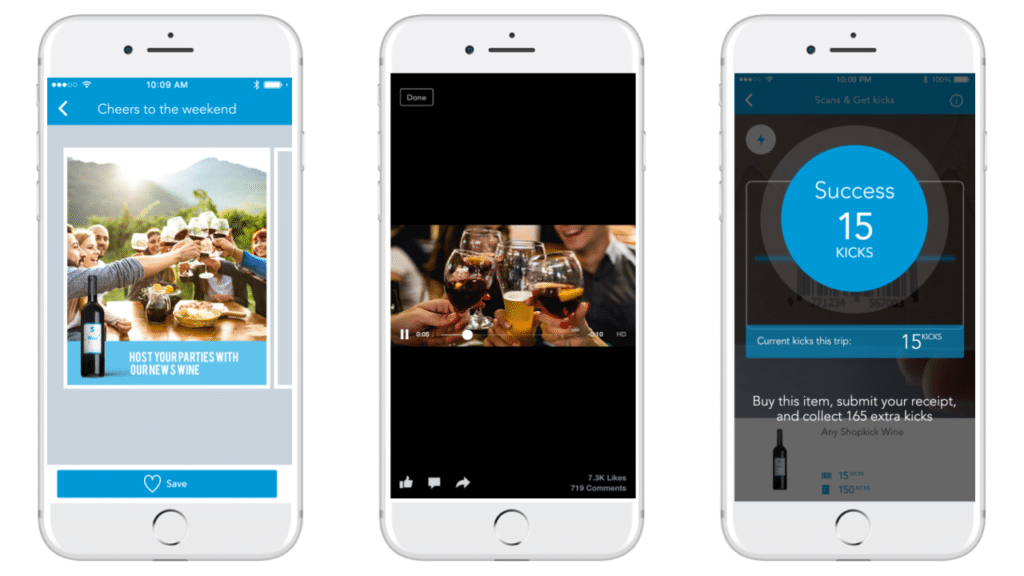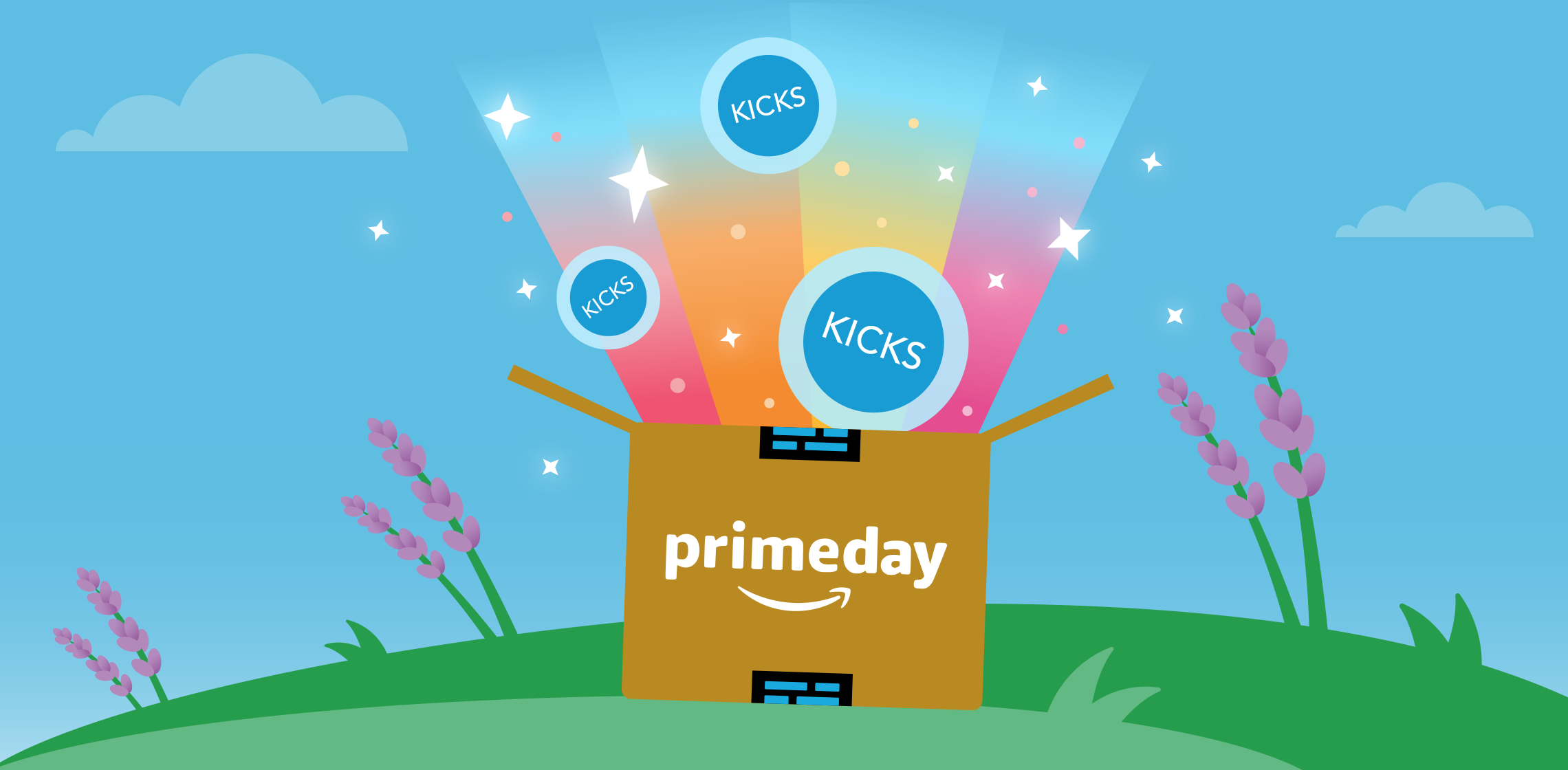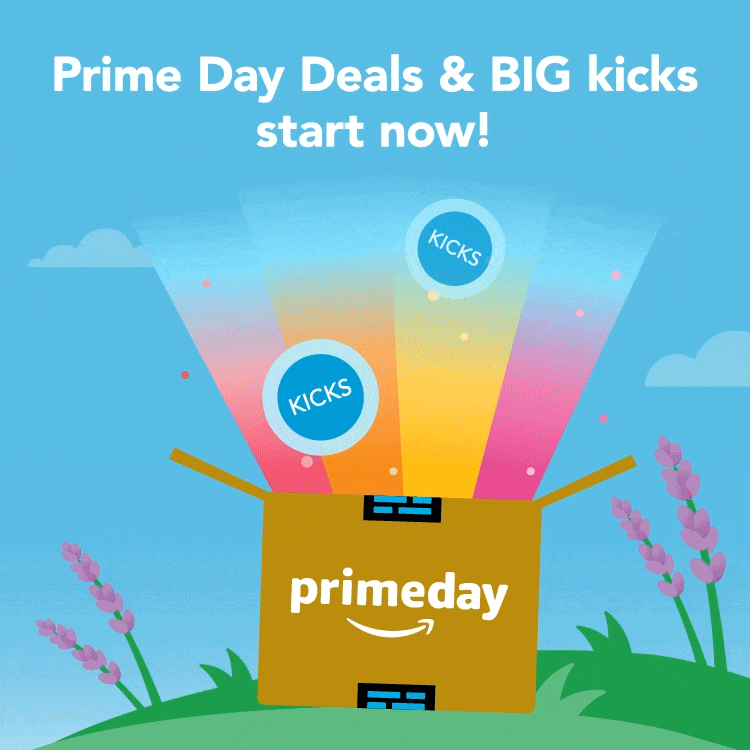One of the greatest feelings that you can feel happened to me yesterday: I put on a pair of jeans that I hadn’t worn in a long while and I found $20! I squealed so loud that my boys actually put down the video games they were playing in the other room to ask me what happened. After I told them, they asked if they could use the money to go get a new game from Redbox, but that’s beside the point. What I’d like to talk about today are money-stretching apps that give cash back, recreating this wonderful experience of finding money over again.
There really is nothing like finding money when you least expect it, and with the three apps on today’s list, you can get that feeling all the time. They’re all fairly different in nature. However, the one thing these all have in common is that they give you cash back for things you already do on the regular basis. Much like finding some cash in an old pair of pants, you don’t have to go out of your way to boost your budget with these!
I like some more than others, as you’ll see below, but I definitely recommend using them all, integrating them with your normal routines. That way the money will start to roll in without you even thinking about it. Jumping up and squealing like I did when I found that $20 is, of course, totally optional!
Apps That Give Cash Back No. 1: Walmart Savings Catcher App
The Walmart Savings Catcher App is a pretty great way to make sure you get the best possible price that you can when you shop at Walmart. Let’s face it, there are just some things that will be cheaper at Walmart, so if you’re anything like me, you find yourself there often. Once you get there, this app is easy to use. All you have to do is scan your receipt after you check out.
Then when you’re all finished, the app automatically checks the prices you paid against the prices that are currently being offered by other stores in the area. If there’s a case where you could have gotten a lower price somewhere else, Walmart gives you back that difference. Awesome, especially when you use it to shop for groceries!
Apps That Give Cash Back No. 2: App Trailers

App Trailers is free and fun. It’s also an app my boys and I enjoy together because it pays you to watch videos. I like it a lot, too, mostly because many of these videos are about something that’s very near and dear to my boys’ little hearts: video games.
Now, normally when they watch videos about video games with me, they’re calling me over from whatever thing around the house I’m busy with. App Trailers is a game changer because now I get paid for those interruptions. We’ve watched videos about games from EA, Rovio (which makes Angry Birds), and plenty of other companies that my guys know far more about than I do. The more videos you watch, the more points you earn. You can eventually trade those points in and get paid via PayPal or in Amazon gift cards.
Apps That Give Cash Back No. 3: Shopkick
I’ve saved my favorite of these apps that give cash back for last. It’s actually called Shopkick, and how it works is that it gives you money for an activity you do all the time, anyway: shopping. Yes, what Shopkick does is give you points for the things you do while you’re out shopping, things that range from simply walking into the store to going down aisles browsing products, and making purchases. I can then trade those points in for gift cards to all my favorite stores, which are as good as cash!
Another thing that I absolutely love about Shopkick is that it’s not just limited to in-person shopping at brick-and-mortar stores. There are tons of ways that Shopkickers can earn rewards right from the app—no need to go anywhere. These include kicks for watching videos and instant surprise kicks from going on Easter egg hunts in the app. Users can also get amazing deals where you can earn big points and rewards by shopping on your phone at stores like Amazon, Walmart, and more!
Another thing that I absolutely love about Shopkick is that it’s not just limited to in-person shopping at brick-and-mortar stores.
To be honest, these apps have all become such a regular part of my budget and my routine, that I don’t even remember how I used to get by without them. I recommend them all.
As I said above though, the one I like the most is Shopkick. With three growing boys at home, I find myself out shopping all the time. Luckily with apps like Shopkick, I can get a little boost that makes it just a bit easier! If that’s not something to squeal about, I don’t know what is!
Get to know one of the best money-stretching apps that gives cash back, as well as one of the all-around best shopping apps period. Download Shopkick’s free app today and join a community of loyal Shopkickers who’ve already discovered how much you can earn with the help of a shopping sidekick.
And, if you’re on social media catching up with friends, be sure to also join Shopkick on Facebook, Twitter, and Instagram for a little daily fun and inspiration.
Image courtesy Olivier











 When I was a kid, we only got to shop for back-to-school clothes once the prices were discounted. I swear, my mom had an extra sense of knowing when the best back-to-school deals were and once she found them, she would swoop in like a hawk. We didn’t get to go to just any store we wanted—no—we got to go to the one my mom knew had the best prices!
When I was a kid, we only got to shop for back-to-school clothes once the prices were discounted. I swear, my mom had an extra sense of knowing when the best back-to-school deals were and once she found them, she would swoop in like a hawk. We didn’t get to go to just any store we wanted—no—we got to go to the one my mom knew had the best prices!





 #2: SnipSnap
#2: SnipSnap