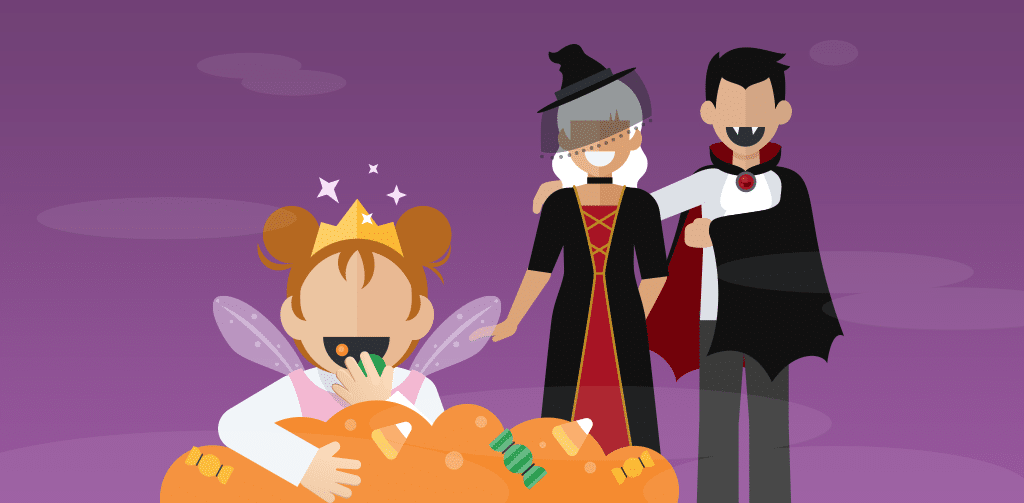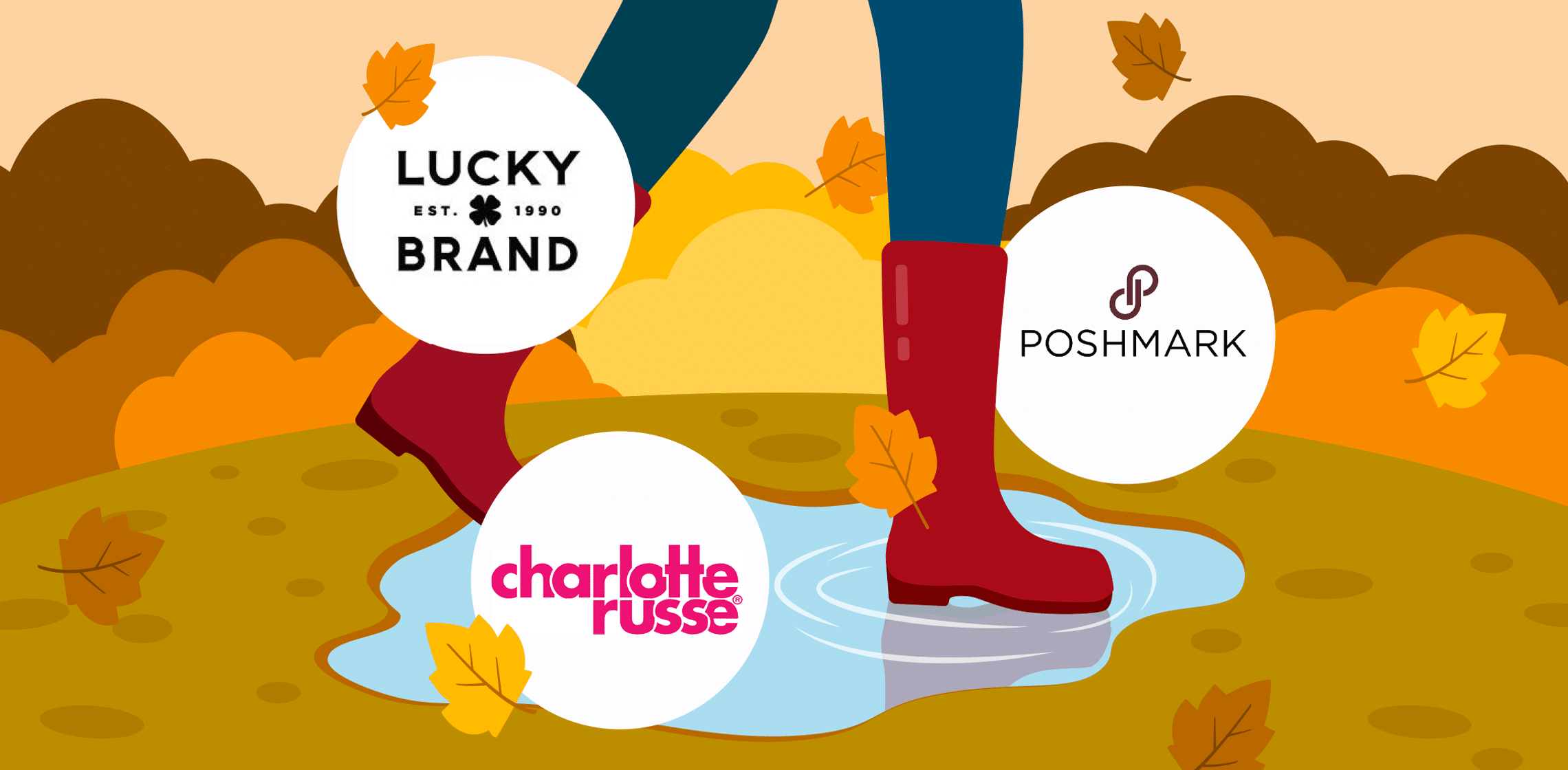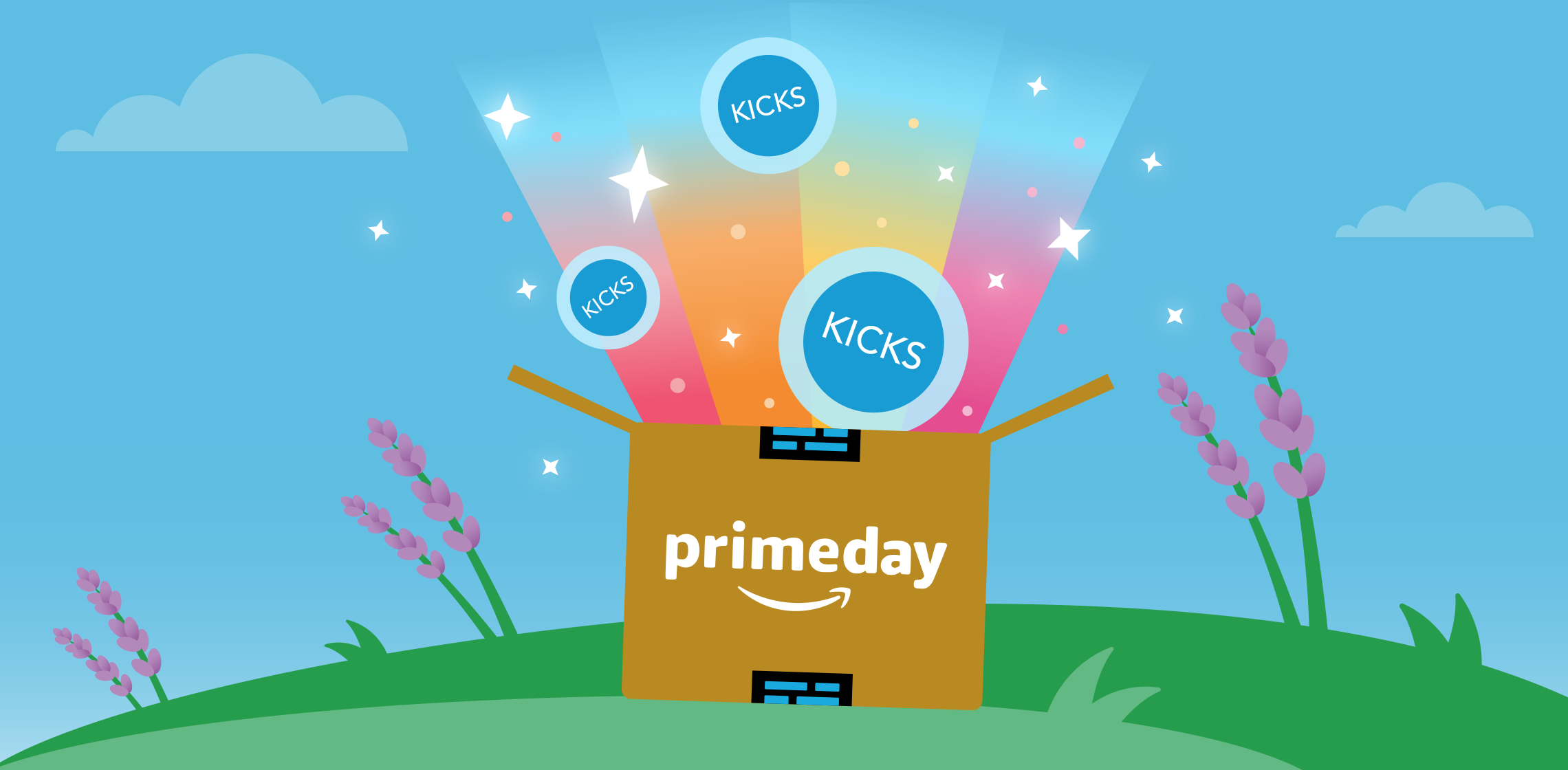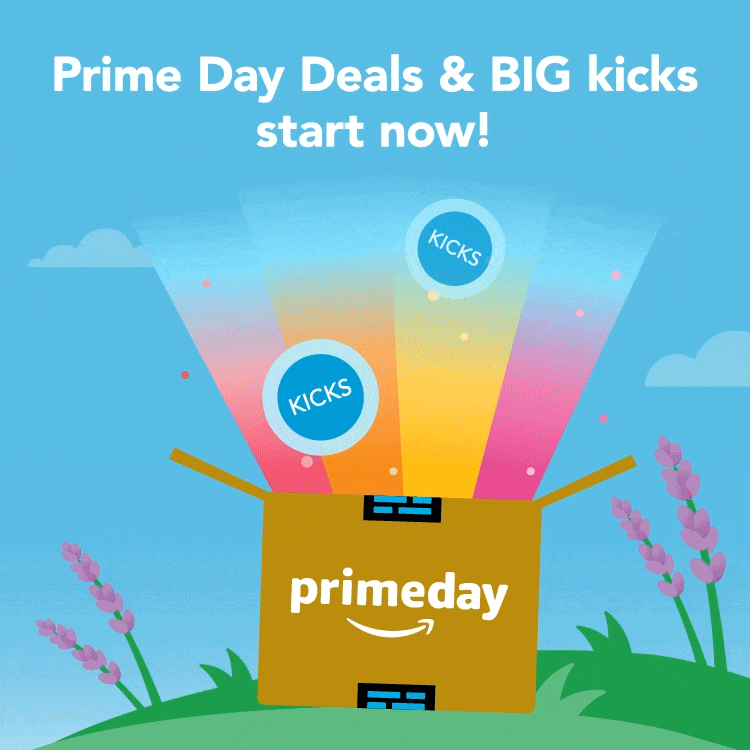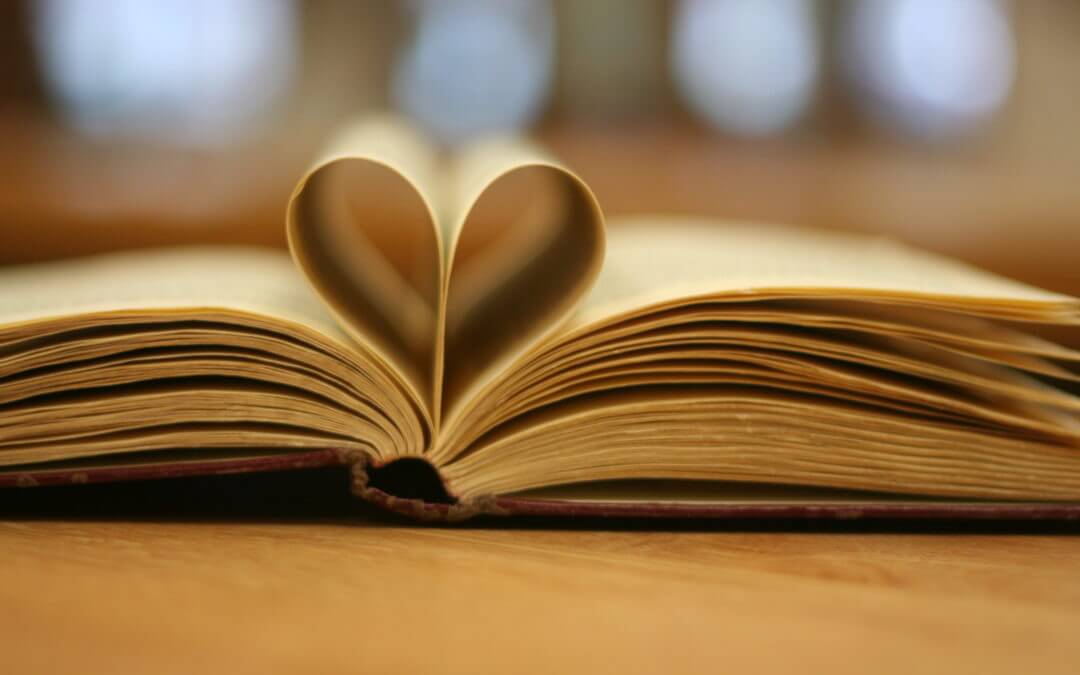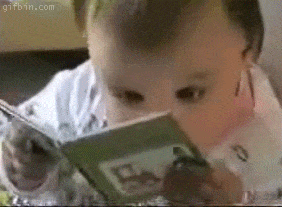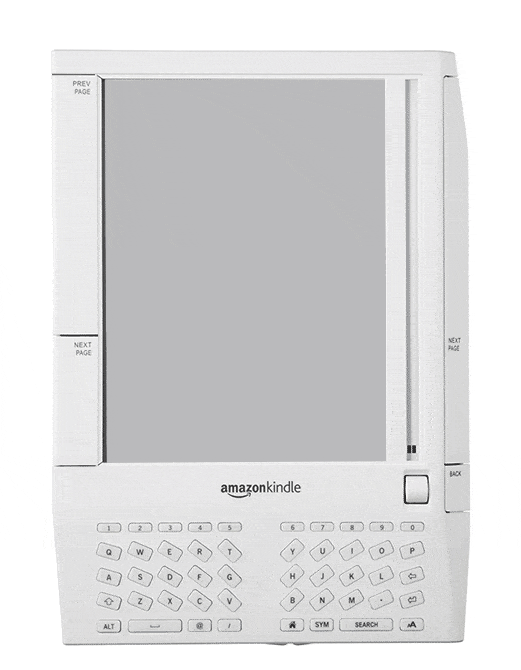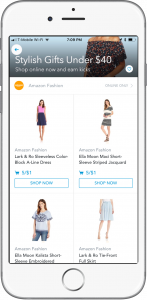I have a question that’s often met with a great debate: Do you like shopping in stores in person, or do you prefer shopping online? I am not a stranger to the joys and pure convenience of shopping online. After all, nearly everything we need is at our fingertips without a closing time. However, I find it’s enjoyable, and often eye-opening, to shop in stores.
My allegiance to shopping in stores may be due to the fact that I truly love any excuse for an outing – I typically catch up on podcasts or audiobooks while I drive, and I often join with friends to shop together. Plus, I almost always discover something in stores that I would have scrolled past online, especially if I’m searching for a new piece to add to my closet.
In the past, the point that may have encouraged me to shop online rather than in stores was the ability to save money by using apps. But, I have discovered great options that completely justify my in-store allegiance and create the same type of seamless experience. Whether you’re running to Target, shopping for clothes, or purchasing your weekly groceries, I like to think of these apps as the top five best apps to use while shopping in stores. Here’s the rundown:
1. Target:
The Target Circle app has been my trusted companion for years, streamlining my shopping experience. Once known as Cartwheel, it’s evolved into a multifunctional tool that allows me to browse weekly ads, spot discounts on my must-have products, and confirm store inventory — all in one place. This convenience, paired with the 5% savings I get using my Target card, has made the app an indispensable resource for smarter shopping and better budgeting.
2. Shopkick:
Since finding Shopkick last year, it’s become my go-to app for earning rewards while I shop! Shopkick lets me collect “kicks” in-store or online, and my favorite feature is earning kicks for simply walking into a store. Walk-in points are awarded near the entrance, so I always have my app ready. As I browse stores like Target, Walmart, or CVS, I scan eligible products listed in the app to gather even more kicks. To maximize my rewards, I also upload receipts for purchased items I’ve scanned!
3. Rakuten Rewards:
After reading about Rakuten Rewards on my favorite blog, it quickly became my go-to for online shopping. The plugin effortlessly notifies me of cash-back opportunities on partner sites, making saving money completely hassle-free. To top it off, I discovered that Rakuten offers cash back for in-store purchases, too!
Within the app’s ‘In-Store’ section at the bottom, you can explore a variety of participating brands. Just link your credit card, and you’ll start earning cash back on qualifying purchases at their partnered retailers. It’s an easy, hands-off way to save money. Keep in mind, though, that your cash back is distributed quarterly in the form of a “Big Check,” so it’s not instant gratification. Even so, the simplicity of earning cash back both online and in-store makes it an invaluable tool for any savvy shopper.
4. Fetch:
I do my weekly shopping at a family-owned grocery store that isn’t recognized by most mainstream apps. They’re completely off the grid! That’s why Fetch is my go-to solution.
Fetch lets you earn rewards at any grocery store by shopping for products from over 250 brands, such as Breyers, Campbell’s, and Kraft. All you need to do is upload your receipt to the app, which automatically detects which purchases qualify for points. The only downside is that points are restricted to certain products from partnered brands.
5. RetailMeNot:
RetailMeNot is a one-stop solution for anyone looking to save money without the hassle of traditional couponing. I frequently use the app at stores like The Gap, Pier 1, and Staples. Although it also offers cash-back features, I find its digital coupon options the most useful.
Imagine this: you toss out a coupon mailer, assuming you won’t need it, only to realize later that you do. RetailMeNot eliminates this problem by letting you access those same deals directly on your phone. No more paper clutter or missed savings! Whether you’ve thrown a coupon away or simply forgot to bring one, the app ensures you always have discounts at your fingertips. It’s a seamless, efficient way to save money without carrying a stack of coupons. RetailMeNot turns saving into a stress-free experience, making it an indispensable tool for shoppers everywhere.
Does shopping in stores sound appealing? Which apps do you prefer for cutting costs? (We recommend starting with Shopkick.) Smart tip: Pairing multiple apps is a clever way to save even more during your shopping adventures!